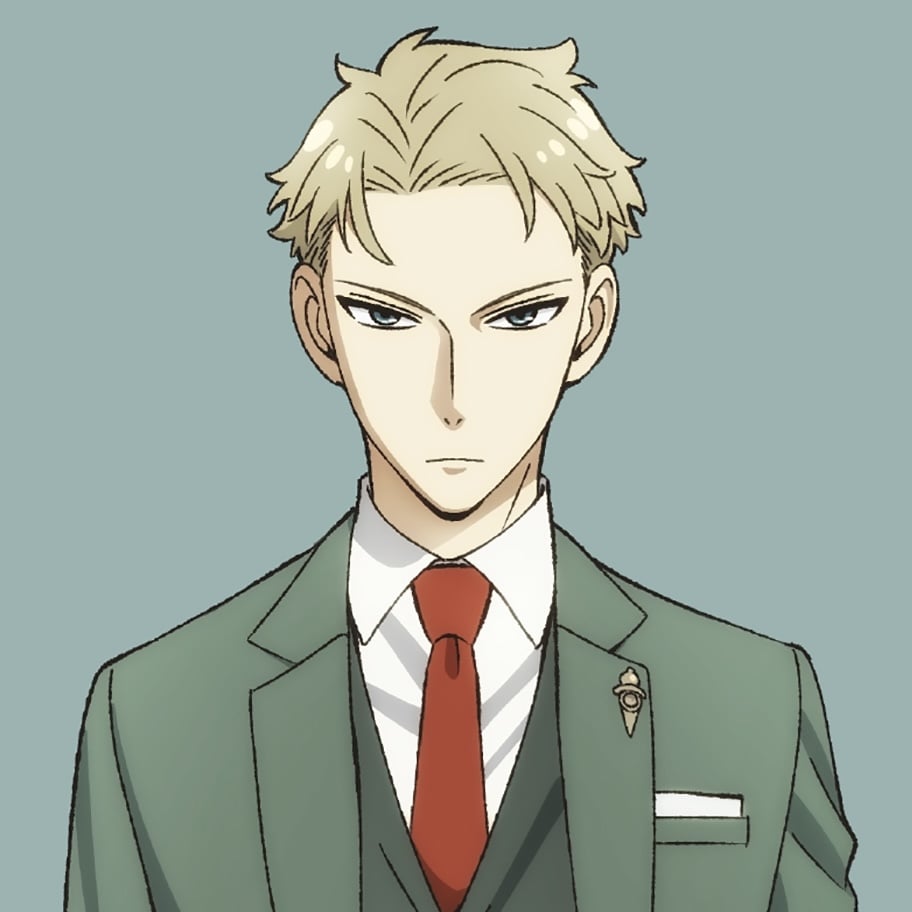I have a DS220+, which frankly I love, but I’m looking to replace it soon. It only has 2 drives, Synology is pulling some fuckery with needing their branded drives and I’m staying on the 6.x firmware given what I’ve seen/heard with 7.x
All that being said, I’m trying to find something that is:
- At least 4 bays
- Small form factor (it shouldn’t be much bigger than the drives it’s holding)
- Capable of running Docker
- Capable of backing up to an S3 bucket
- Capable of backing up Windows Clients
- Habe a decent GUI (I can do CLI, but frankly, don’t want to)
I was thinking potentially QNAP, but didn’t know what else is out there. I really do like Synology and would have looked at one of their models but their vendor lock in move ticked me off. Maybe finding a used 420 or 920?
Alternatively, keep your Synology, upgrade it and use this script to remove the restrictions.
Ha, of course “self-hosted” is the community I comment on for the first time after lurking for years, but …
UGREEN NASync. I own a DXP4800 Plus, and it fits your descriptions. Its OS is Debian (custom-built; but you can throw your own distribution on it and won’t even lose your warranty, though!), but it has a decent frontend, a mobile app even, 4 SATA3 + 2 NVMe bays, gets regular updates, is accessible via pretty much any protocol under the sun, can be backed up automatically to a lot of cloud storage providers, and I run a bunch of containers on it (which I used docker-compose for), since it ships with first-class support for it.
Overall, a huge value for its money so far (been running it for a few months), and can definitely recommend it, especially as an alternative to the incumbents like Synology or QNAP, and it’s a lot less power hungry and quieter than just getting a server rack off eBay.
That looks amazing, but damn that’s expensive.
Guess I need to write my first ever comment now as well haha
Can second this! Recently got a DXP6800 Plus and the hardware is great. Though I didn’t really bother with the UGREEN OS and installed TrueNAS on it fresh out of the box.
In comparison to my old 6-bay QNAP the only downside is IMO that it’s a fair bit bulkier. But it still fits nicely under a desk.
Does it do RAID?
Well, TrueNAS is a RAID system, and pretty much any Linux distro can run ZFS.
The hardware is good enough to to run TrueNAS with RAID yeah 😄 I have mine using raidz2 and it doesn’t break a sweat. Though I forgot to mention that I also upgraded the RAM to 32GB. The 8GB it comes with are on the lower end of TrueNASs recommendations.
Same here, I have the 4800 Plus and immediately installed TrueNAS when I got it. Has been running flawlessly since March.
Does it have an app to automatically backup photos and documents from an Android or iOS phone by chance? I know I can use syncthing, but in my experience a tool like Synology Drive works more reliably.
I only have an iOS device, but its app is great and yes, it offers that functionality. So I reckon they wouldn’t have done this just for iOS 😄
I just got a UGreen unit and while it is taking longer to set up then I’d like, the interface is pretty good and docker was up and running pretty quickly. Traefik is a royal pita, but that’s a user problem since I never used it before and it’s my test system.
FWIW, I used caddy on my unit, and it’s working quite well. But I’ve also had caddy running on the VPS the NAS replaced, so it wasn’t exactly a novelty.
Happy to help if there are things you’re struggling with.
Are there any security concerns that this is a Chinese company?
Ugreen NAS support other OS. You could put TrueNAS or Proxmox on there, so no, there’s no security concerns (beyond all computer hardware being partly manufactured there in some way).
Personally, I’ve considered this, and there a few shoddy scripts running on it (the networking setup is terrible; and the script even has variable names in Chinese), but that aside I’m not sure whether that’s of any more of a concern than with any other proprietary manufacturer‘s OS (eg Cisco et al).
And as other people have said, you can literally throw any other distribution on it and it’s just “dumb” hardware… so I would consider the risk fairly low
I previously had a QNAP, and they honestly aren’t much better than Synology. I would definitely go the build your own route. For the OS, I really can’t recommend TrueNAS more. I’ve been using it for years and it is rock solid.
Same recommendation here. I went through two QNAP units before being fed up and building my own 12 Bay for about 1200. My first QNAP died shortly after the 3 year warranty expired and the second died shortly before. I was able to RMA the second and sell it to recoup some money towards building my own TrueNAS system that I can now fix myself and not rely on proprietary anything.
Which case did you get?
I’m waiting for hexOS to get more mature before I dive into the DIY NAS setup.
I was in a very similar situation as you when I decided to just go with Unraid and build my own. I got a Fractal Design 804 case and was able to put very modest parts in it (i5 6500) and it performs so much better. And now there’s no headaches with drives. I still have my 918+ but it’s only used as a local backup for my unraid. If you’re willing to shift perspective a little it can be very worthwhile. My small opinion…
Unifis new nas might be a good fit if you were gonna skip on Unraid for w/e reason.
I bought a HPE microserver gen10 plus and installed unraid on it, works perfectly. Truenas would also be an option.
It has 4 drive bays, 4 1 gig Ethernet ports and 1 pciex16
I really like my Synology DS220+, and DSM 7 has given me 0 issues. Recently I wanted to upgrade to something with 2.5Gbe networking, but most of the models I was considering had this new branded drive restriction. I had seen a few comments that indicated they were considering removing this, though it was unclear if that was an upcoming hardware releases or upcoming software releases.
I’ve heard that it is possible to migrate your existing non-Synology drives to a new NAS with drive restrictions as-is if they are already formatted from the old NAS. If you are looking to go from a two drives to four drives I’m not sure how that would work, and if a drive failed I think you would either need to replace it with Synology hardware or run the workaround script to remove the restriction.
I won’t personally run the workaround script myself, for a few reasons. I am extremely cautious with my data, and I also don’t want to reward them right now, but im not in a rush to upgrade. I’ll wait them out until they backtrack.
Maybe i miss some perspective here because i never had the spare money to consider a storebought nass. The convenience never sounded like it was worth being locked down to its software.
My server is “just a pc”
I got a case with external drive slots (it also needed to fit a gpu), but i suppose external drive cases also exist that can connect to a micro computer build.
The software is proxmox, which imo is amazing. Its virtualisation and backup software and performs really well and has a proper gui.
I have numerous lxc (linux container that is not a full vm) that each run their own docker with a single service. I can ssh into those from my main system or visit the terminal and other panels in the proxmox gui. Many services host a gui to my network and i could probably make it so cli is minimal but i personally am comfortable with that so…
I also run a few full vms on it, including some windows desktops.
You could probably also host actual Nass software this way.
All of these work well next to eachother and share resources. Snapshots and backups of individual systems or data can be made with ease.
If it doesn’t fit your usecases you can get the off the shelf ones i guess but for others interested here, maybe this helps.
What exactly is an external drive case? Are you just talking about a USB enclosure for a single drive or something that can somehow hold multiple drives and interface over something more stable than USB?
The technical term seems to be a JBOD bay. (Just a Bunch Of Disks)
Basic ones are probably usb, ideally you have something that has a SFF port. Modern ones might also have thunderbolt.
Finding a micropc that supports SFF out of the box might be a challenge but some do support pci express cards.
Apparently there also exists something like Oculink which is pci over cable but i know even less about that one.
EDIT: if you look for “Nas enclosure 4bay” you actually do find plenty of options (Jonsbro N3 per example) that allow you to build it all in one unit with a mini-itx board. A nas pretty much just is a pc with special software so this would be what i recommend.
I’m in a similar situation with my 218+ so I’m interested to hear some answers. It’s still running great though so I don’t need to replace it soon but I like planning ahead
I’m also looking for something like that, I’m afraid of their closed source software. As a workaround right now I’m trying to move everything to some open source stuff which I can run in docker on that hardware.
I wanted a QNAP but they had security issues in the past. I’ll get a TerraMaster instead.
So I’m seeing people mention TrueNAS and Unraid. Both look like they could meet my needs (Unraid a bit better) but the issue I run into there is hardware. Finding something in a small form factor that can hold hot swappable drives is few and far between, but UGREEN actually looks promising.
Don’t buy a prebuilt nas. Buy an optiplex off ebay instead. You get way more flexibility and compute for the same price. Throw proxmox, spin up an lxc then toss docker onto it and just use dockge for a GUI.
How does that compares with a ds220+ on electricity consumption ? Would it be relatively similar ? The specs are way better so it would be appealing but not if it doubles the maintenance costs.
I have an optiplex 3000 and it can’t even fit 2 HDDs
There’s ussf ssf and sf size. Best bet is to get an sf case.
Mine is the SFF version, can only fit 1 HDD
One of the key things I’m looking for is size. I don’t want a server or pc because they’re too bulky. The advantage of the synology is it’s only marginally larger than the two drive bays for the drives. It’s small and quiet.
If the only thing worrying you is the hard drives, we put random HDDs in a new Synology and it works just fine. We decommissioned our previous one that was running for since 2007 or so basically non stop. There was a noisy fan we had to replace but that was all.
Just a note, but ages ago I slapped 4 identical drives in a Synology unit that were not on the tested list and did experience a problem. I’ve always checked the list when I buy bulk drives off eBay and never had a problem since.
You can buy the cheapest brand and run a different OS than the companies software. Like I have a TerraMaster NAS. Use what you want on it